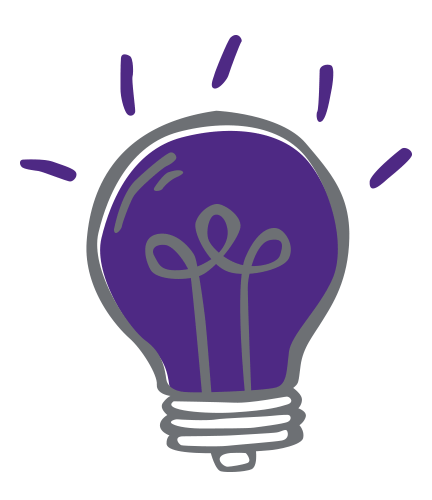Shopping through local classifieds is a fantastic way to shop locally and green within your community. As the online community grows, so does the popularity of buying and selling online. These transactions are typically very positive, however, as with any online shopping, fraud and scams do exist. While Used.ca has many security features in place to prevent and find fraudulent ads, scammers can be crafty with their listings. Read on for a guide to shopping safely on Used.ca:
1.) As the saying goes, “if it seems too good to be true, it probably is”. Trust your instinct when looking at listing prices. While buying used will usually get you a good deal, if a listing seems too low below market value you’re probably right to question it. This is especially true for items of high resale value such as electronics, gaming consoles, and designer items.
2.) A picture is worth a thousand words. The photos included in listings can tell you a lot about the validity of the posting. First, does it include photos? Ad listings without photos are more often not legitimate than those with photos. However, the quality of the photos also says a lot. Check the quality of the photo, what the background of the photo looks like, and how well the item can be seen. It can also be helpful to reverse image search the photos to see if they’ve been taken from elsewhere on the internet.
3.) Be cognisant of where the seller is asking you to meet up. Used.ca recommends meeting in a public space such as a coffee shop or mall during business hours, or at the local police station to make your purchase and take someone with you if you can.
4.) What payment method is the seller requesting? If a seller is requesting a cheque, credit card payment, or money order it’s highly recommended you do not send any funds. E-transfer and cash are the most common payment methods. If you are dealing with E-transfer, do not send it until you have met in person and seen the item. It is common for scammers to request an E-transfer and then disappear.
5.) Look at the seller’s profile and other listings. Do they have a history of selling? Do their other listings raise any concerns? On Used.ca you can view a seller’s profile by clicking on their username on the right-hand side of their listing.
6.) Use our “report ad” button to report anything suspicious to us. We appreciate any concerns coming in from buyers to keep our community as safe as possible. Suspicious emails can also be forwarded to feedback@used.ca.
Buying and selling online should be a simple and positive experience for all involved. Occasionally, things can go wrong when scammers successfully swindle buyers. Remember to trust your instincts and take steps for safe buying and selling experiences.